Table of Contents
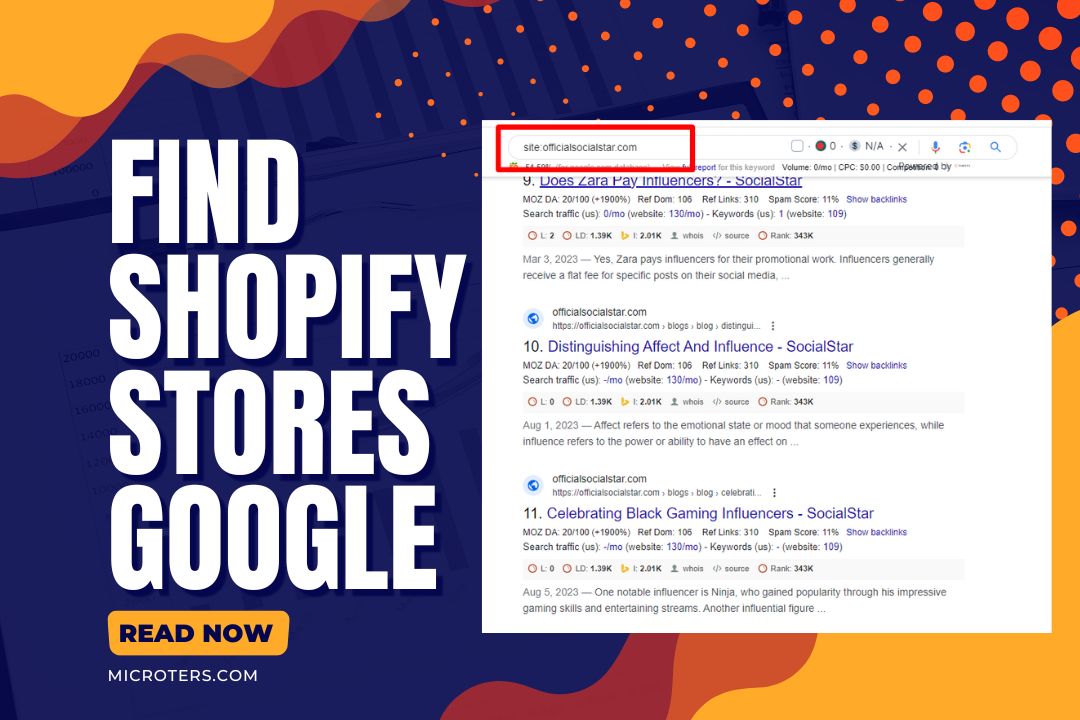
When you plan to build your first Shopify store, it's crucial to analyze the market, competition, and how others have made their Shopify stores. For this, you need to find the right Shopify stores on Google to study its ins and outs. But how to find Shopify stores on Google when you don't know their name or anything else?
You can use the Google Search bar with specific keywords related to Shopify niches to find the stores. It's the easiest way to find most Shopify stores on Google. Plus, you may look for Shopify IP addresses and stores linked with it to find the store locations. You can do it with MyIP.MS website to find the store, location, popularity, and other crucial aspects.
On top of it, you might also use the public website to look for Shopify websites using specific and niche-related keywords. So, let's jump deep into finding Shopify stores on Google so that you can gain insights and analyze them to break through your pathway to success.
How To Find Shopify Stores On Google: 5 Different Ways
Do you need to find Shopify stores to analyze them? Are you a Shopify store service provider, SEO specialist, or anyone who needs to see Shopify stores for different purposes? Follow our steps and suggestions to find them at ease.
Method 1: Find Shopify Stores with Google Search Operator
The art of discovering Shopify gems on Google is easier than you anticipate once you know it. As a powerful search operator, Google lets you filter and refine your search to discover Shopify stores in your niche.
You can go to the Google search bar and enter the following words: “ Keywords+site:myshopify.com.” For instance, if you're interested in shirt products, type shirts store site:myshopify.com.
If you need to find Shopify stores on tree niches, type, tree store sites:myshopify.com. This way, you can use specific keywords to search through Google for Shopify stores.
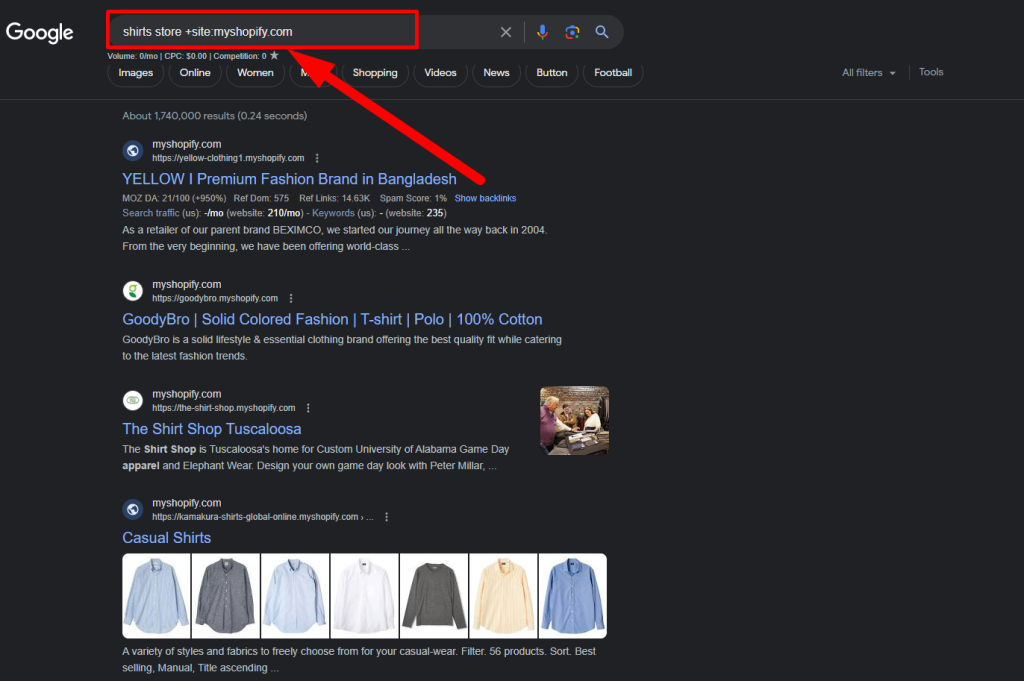
The Google search operator filters results for the specific keyword you search. Then, it displays websites with the Shopify domain in the results only. Hence, you might narrow down your Shopify store search for your interests.
Therefore, with it, you can explore niche-specific Shopify stores quickly and efficiently. It's an excellent way to discover unique products, niche businesses, or potential competitors.
Method 2: MyIP.ms - Your Shopify Store Treasure Map
Like all websites on the internet, Shopify stores also have definite IP addresses that you can use to find them. All Shopify stores are linked with the official IP address of Shopify. So, all you need is a website-based tool that lets you look through different websites with specific IP addresses.
You can quickly find the stores by entering the IP address of Shopify's official website, 23.227.38.32.
Regarding this, MyIP.ms is a remarkable website. It provides you with a treasure map of Shopify stores. So, you can use this tool to uncover a vast list of Shopify stores to gain insights into the world of e-commerce. It's an excellent platform since it contains over 15 million websites with detailed IP addresses and related information.
MyIP.ms utilizes IP addresses to locate websites. When you enter Shopify's official IP address, it retrieves a list of all the websites hosted on the same server. Since Shopify hosts countless online stores, this technique offers a wealth of information about Shopify-powered businesses.
Step 1: Go to the website
Go to the MyIP.ms website. Scroll below to find a list of all comprehensive Shopify stores, as shown in the picture. As of December 17, 2023, it has 14260 pages, each containing 50 Shopify store and their IP information. So, it gives you vast information to analyze competitors for your business.
Step 2: Filter to find your specific niche
Since it has more than 700,000 entries for Shopify, you should filter them. You can specify the search through the boxes such as "Select Country", "Website IP address," etc.
MyIP.ms reveals a comprehensive list of Shopify stores. Thus, it should be easy to discover popular and hidden gems in the e-commerce platform. You can explore various niches and related stores that align with your interests. Hence, you will get valuable insights into the scale and diversity of the Shopify ecosystem.
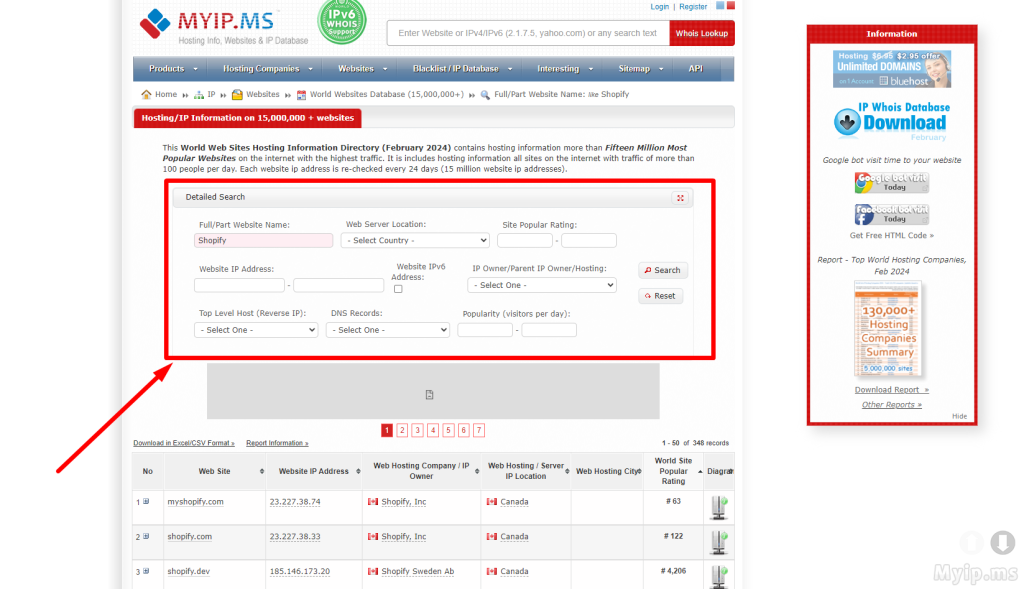
Method 3: Explore Shopify Stores With BuiltWith Directory
BuiltWith is an extensive directory of different types of websites for various businesses. Also, the BuiltWith directory is a goldmine for discovering Shopify stores and understanding their digital footprint.
You can use it to find Shopify stores in the fastest way possible. It gives you insights into Shopify store and their technology stack, traffic, and revenue. As a result, you can quickly find almost 5 million Shopify stores there.
BuiltWith continuously crawls the internet to identify the technologies websites use. When you explore the directory, you will access a comprehensive database of websites. Also, you will know their underlying technologies. It is precious for understanding the e-commerce landscape and making informed decisions.
You can analyze the technology stack of these stores, which is invaluable for research and competitive analysis.
- Visit the BuiltWith directory. There, as you scroll down, you will find the "Popular Technologies" feature, which lists different websites.
- Find and click on Shopify to see all the listed Shopify stores in the BuiltWith Directory. Then, you can browse through the extensive list of online stores.
- You will see "Download Load List" on the right side for Shopify stores. Click on it to download the list and other information on related websites. Ensure you have enough storage space since it will take up considerable space in the device.
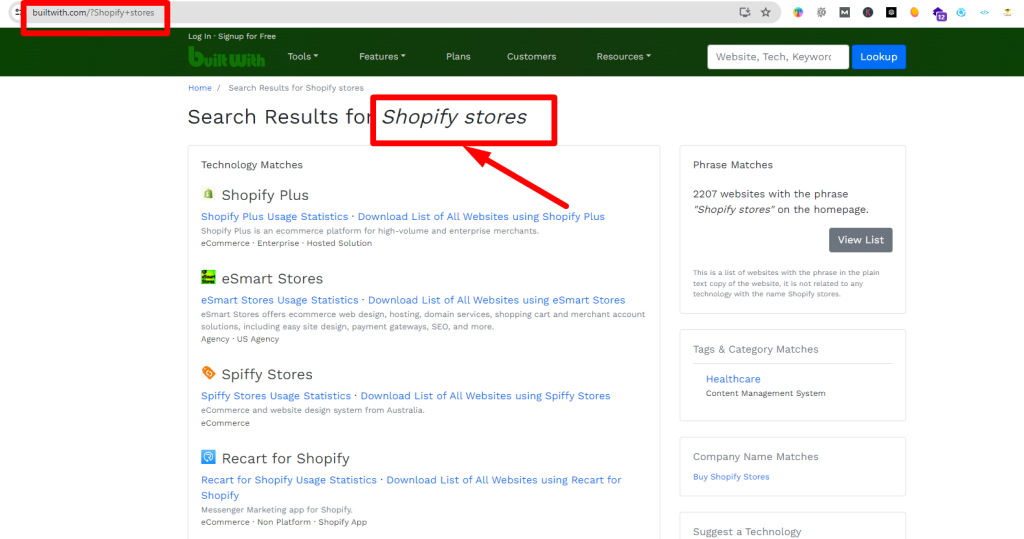
Method 4: Use Chrome Extensions - Spy on Shopify Competitors
Chrome extensions like Koala Inspector are powerful tools to spy on competitor stores. The tool will reveal valuable data about Shopify store traffic, app usage, and best-selling products. Chrome extensions like Koala Inspector function as digital detectives for e-commerce. They scan web pages and break down the technologies and strategies.
Step 1: Install Koala Inspector
Install the Koala Inspector Chrome extension. For this, visit the extension site click on the “Add to Chrome” option, and wait until it downloads and installs.
After that, register it using your email and choose a proper subscription plan.
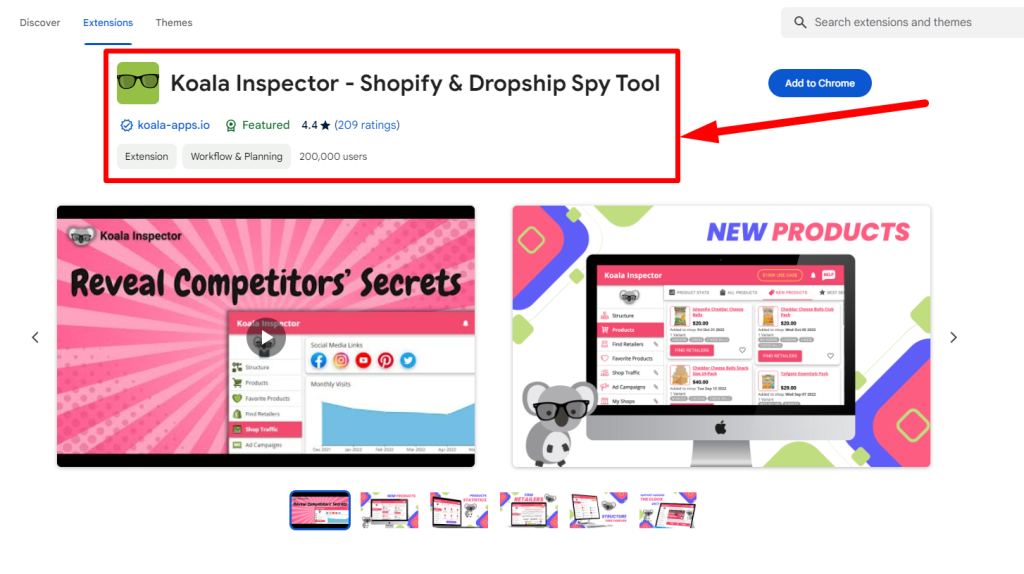
Step 2: Analyze Shopify Store
After that, visit any competitor for your Shopify store. Then, from your extension list, click on Koala Inspector. It will give you all the information about the Shopify store, including structure, product list, subscription plans, etc. It will look like the following image.
You can use the extension to gather insights about the store's performance as you see the image. You can uncover their traffic sources app stack and identify their top-performing products. It is invaluable for devising your e-commerce strategies.
Method 5: Use PublicWWW website
PublicWWW is another powerful tool to quickly find a specific website and its information on any niche. All you need to do is visit the PublicWWW website. There, you will find the search box. You can quickly type "Shopify” in the search box to see a listing of all Shopify stores.
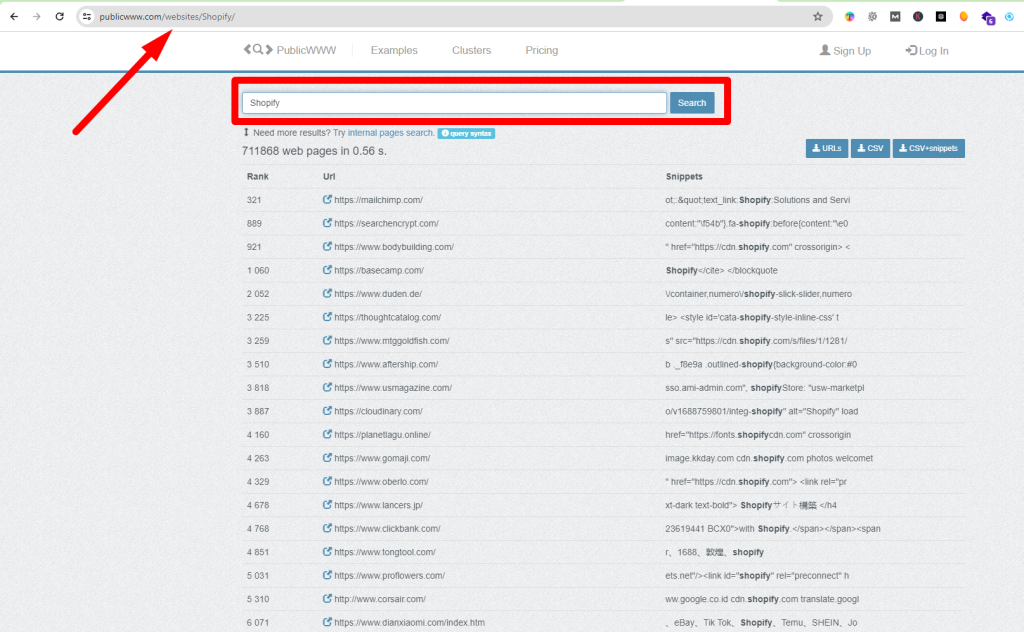
As you search and confirm it, it will take you to the Shopify store listing. It will look like the following image; from the listing, you can browse each website.
If you wish to narrow your search query, you can use "Shopify+ specific keywords" to find the stores in a specific niche. For instance, you can type "Shopify Sports store" to see the store list that works with sports items in the Shopify platform.
Conclusion
We have mentioned five powerful techniques to find Shopify stores on Google. It has never been easier once you follow our process step-by-step. Whether you're a shopper looking for unique products or a business professional conducting competitive research, these methods will streamline your search for Shopify stores.
As you analyze the stores' technology, product list, and strategy, you might stay informed about your niche's latest trends and competitors. Also, you can see their success and get inspiration, which can be a defining moment at the beginning. So, instead of wasting time, start confidently exploring the world of Shopify stores. Use our suggestions to find Shopify stores and discover new opportunities in the vast e-commerce landscape. Happy hunting!
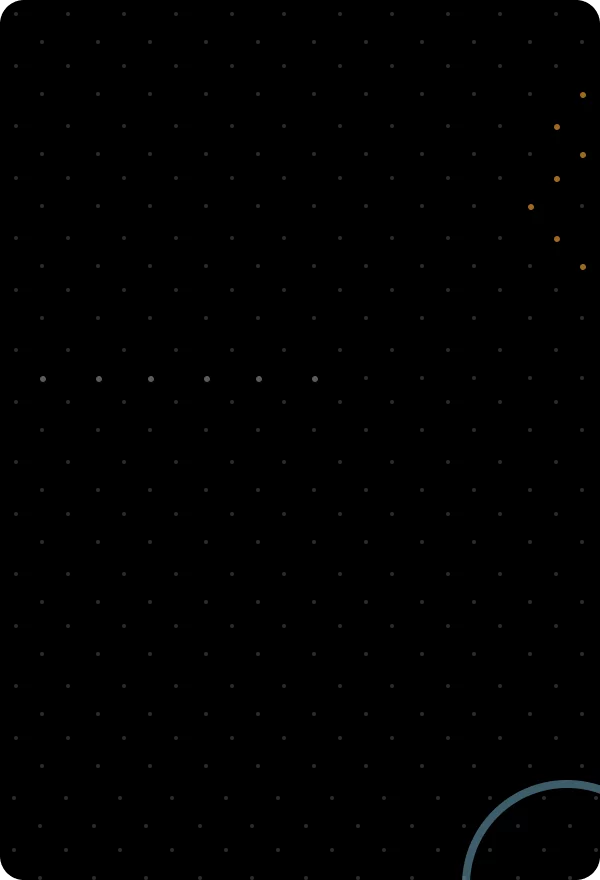

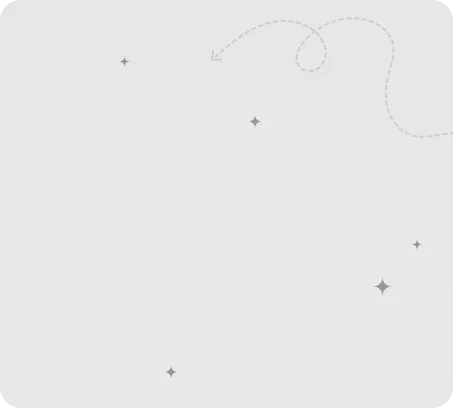

Leave a Reply